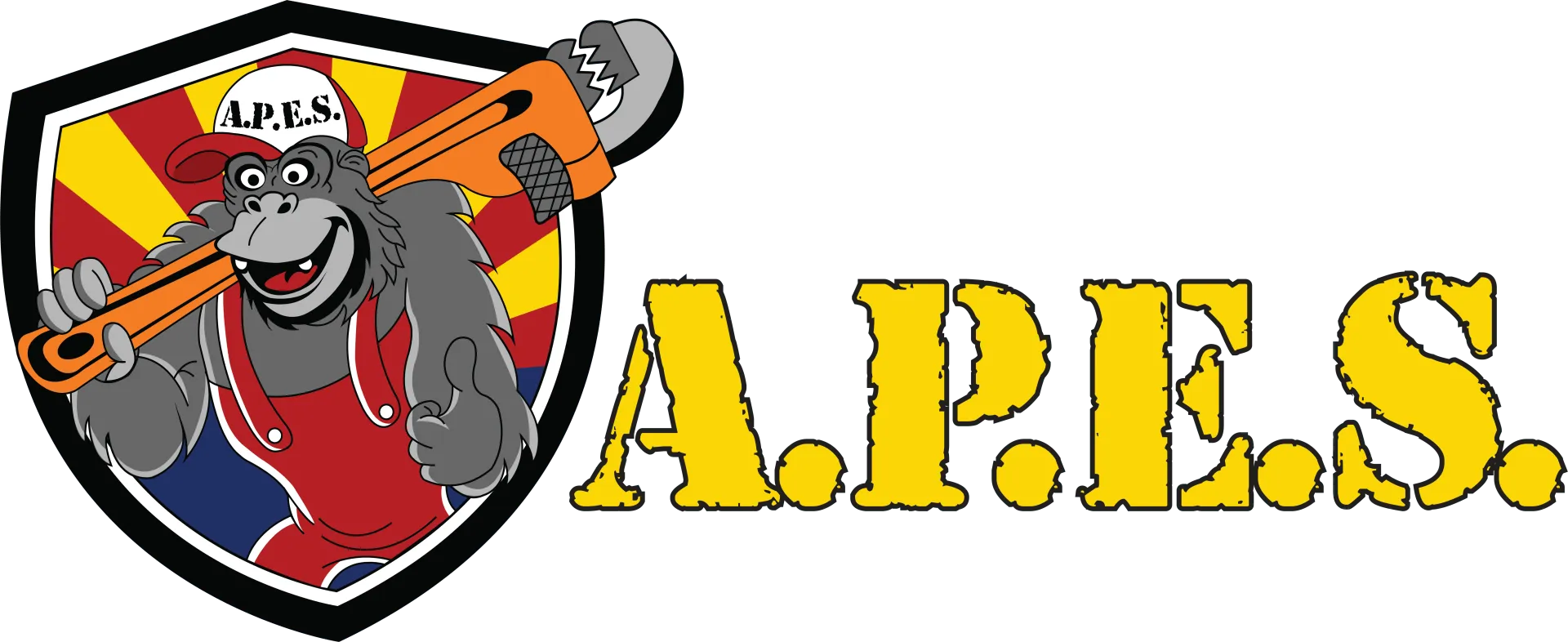Everything You Need to Know About Installing Wifi Thermostat for Your Home
Upgrading your home with a WiFi thermostat transforms it into a haven of comfort and convenience, intuitively adjusting to your preferred temperatures without a word. This simple change brings significant advantages, from energy savings to remote control, making your life easier and your home smarter. How does that work? Let’s dive in:
Factors to Consider When Choosing the Right WiFi Thermostat
Choosing the right thermostat for your home can be challenging, given the plethora of options on the market. However, it’s not just about picking the most technologically advanced gadget; you want to find the smart thermostat that aligns with your lifestyle, energy-saving goals, and the specific needs of your home. Here are the factors to consider:
- Compatibility with Your HVAC System: Ensure your chosen thermostat works seamlessly with your current heating, ventilation, and air conditioning (HVAC) system. Not all thermostats are compatible with all types of systems, especially if you have a high-voltage system or certain types of heat pumps.
- Smart Home Integration: If you have other smart devices or plan to get them, consider a thermostat that integrates well with your existing or future smart home ecosystem. Whether it’s Google Assistant, Amazon Alexa, Apple HomeKit, or another platform, there’s a thermostat just for you.
- Ease of Use and Installation: Look for a thermostat you can easily install and configure yourself. Additionally, its interface should be intuitive for all users in your home, with straightforward programming features and a user-friendly app.
- Energy-Efficiency Features: The best WiFi thermostats help you save on energy bills. Look for models with features like learning capabilities, which adjust the temperature based on your habits, or energy reports showing when and how you’re consuming energy.
- Remote Access and Controls: One of the primary benefits of a WiFi thermostat is the ability to control your home’s temperature from anywhere. Ensure the model you choose offers a reliable app that allows you to adjust settings remotely.
- Sensors and Geofencing: Some thermostats offer additional sensors to monitor temperatures in multiple rooms or use geofencing to know when you’re home or away, adjusting the temperature accordingly for comfort and energy savings.
- Cost and Savings: Consider the upfront cost versus potential energy savings. While a higher-priced model may offer more features, ensure it aligns with your budget and savings goals over time.
- Warranty and Support: Look into the warranty and customer support offered by the manufacturer. A good warranty and accessible support can save you hassle and expense.
Step-by-Step Guide to Installing a WiFi Thermostat
Now, let’s break down the installation process:
1. Check Compatibility Before You Start: Before diving into the installation, ensure the new WiFi thermostat you’re eyeing is compatible with your home’s heating, ventilation, and air conditioning (HVAC) system. Manufacturers understand this need and typically offer online tools on their websites. You can quickly determine if the thermostat will work in your home by entering details about your current system. This step saves time and helps avoid the frustration of purchasing an incompatible device.
2. Turn Off the HVAC System: Safety is paramount for electrical installations. Start by switching off the power to your HVAC system at the breaker panel. This action prevents any electrical accidents while you’re working on the thermostat.
3. Remove the Old Thermostat: Next, carefully detach your old thermostat from the wall. Each model may have a slightly different removal method, so if you need clarification, consult the user manual or look up instructions online. Inspect the wires to ensure they are compatible with your new WiFi thermostat. Most models require a C-wire (standard wire) for continuous power. If you don’t have a C-wire, consult the thermostat’s manual for alternatives, including installing a C-wire adapter or hiring a professional.
4. Drill Holes and Attach the Backplate: If the mounting holes from your old thermostat don’t align with the new one, you’ll need to drill new holes in the wall for the backplate of the new thermostat. Measure and mark the spots carefully to ensure the thermostat sits level and in the desired position. Use wall anchors if necessary to secure the backplate firmly, especially if drilling into drywall without a stud behind it.
5. Wire the Thermostat: This step requires attention to detail. Referring to the photo you took earlier, connect each wire to its corresponding terminal on the new thermostat. Most thermostats have terminals marked with letters (such as R, W, Y, and G) that correspond to different functions within your HVAC system.
6. Attach the Thermostat: Once all the wires are connected, carefully attach the thermostat to the mounting plate until it clicks into place.
7. Turn the Power Back On: With the thermostat securely installed, turn the power back to your HVAC system at the main breaker panel.
8. Connect to WiFi: Once the physical installation is complete, the next step is to connect your thermostat to your home’s WiFi network. This process involves following specific instructions the thermostat manufacturer provides, typically including downloading an app to your smartphone or tablet. Through the app, you’ll be guided to connect the thermostat to your WiFi network, allowing for remote control and access to smart features.
9. Test the System: After installing and connecting to WiFi, check the thermostat to ensure it functions correctly. Using the thermostat or the app, adjust the temperature settings to initiate heating or cooling. Confirm that the system responds appropriately to the commands from your new thermostat.

DIY or Professional WiFi Thermostat Installation?
Installing a WiFi thermostat is a manageable project for those with basic DIY skills and a straightforward HVAC system. However, sometimes, professional installation is the best choice. Here are some instances:
Complex HVAC Systems
Homes with advanced or multi-zone HVAC systems may present challenges beyond the scope of a typical DIY installation. These systems often have intricate wiring configurations and additional components requiring specialized knowledge. A professional HVAC technician has the expertise to assess and configure these systems properly, ensuring optimal performance and compatibility with your new thermostat.
C-Wire Installation
A C-Wire, or standard wire, is essential for certain WiFi thermostats to function correctly. If your current HVAC setup lacks a C-Wire and you’re uncomfortable adding one yourself, hiring a technician is the safest option. Installing a C-Wire involves working with electrical components and may require modifications to your HVAC system. A professional can perform this task safely and efficiently, ensuring your thermostat operates as intended without damaging your equipment.
Safety and Compliance
Ensuring your thermostat installation meets local building codes and safety regulations is crucial for protecting your home and family. HVAC professionals are familiar with these requirements and can confirm the installation complies with all relevant standards. Additionally, professional installation may be necessary to maintain the warranty coverage on your HVAC system and thermostat. By entrusting the installation to a qualified technician, you can have confidence that your system is installed correctly and covered by warranty protections.
Connectivity and Programming Issues
Common concerns regarding connectivity and programming may arise during installation, affecting remote control and thermostat programming. Troubleshooting these issues, such as checking WiFi connectivity and ensuring correct programming, may require professional expertise. A trained technician can diagnose and resolve connectivity issues, ensuring seamless operation of your WiFi thermostat.
Peace of Mind
Hiring a professional provides peace of mind if you need more certainty about any aspect of the installation process or more confidence to tackle it independently. A trained technician will handle every installation step with precision and care, alleviating any concerns about potential mistakes or complications. With professional assistance, you can rest assured that your thermostat is installed safely and accurately, allowing you to enjoy its benefits without worry.
Benefits of Installing a WiFi Thermostat
As we pointed out earlier, upgrading to a WiFi thermostat isn’t just about keeping up with technology; it’s about transforming your home into a more efficient, comfortable, and smart living space. Here’s how:
1. Remote Temperature Control
Imagine adjusting your home’s temperature from anywhere, at any time. With a WiFi thermostat, this becomes your new reality. Whether stuck in traffic, at the office, or on vacation, you can ensure your home is at the perfect temperature upon your return. It’s convenience and control right at your fingertips.
2. Energy Efficiency
WiFi thermostats are designed for efficiency. By learning your schedule and preferences, they adjust your home’s heating and cooling systems to operate only when needed. This smarter use of energy reduces your carbon footprint and lowers your monthly utility bills, making it a win-win for both the environment and your wallet.
3. Increased Comfort
Your comfort is a priority, and a smart thermostat ensures your home’s temperature is always right. By automatically adjusting to your preferences and the changing seasons, these devices keep your living space comfortable without the constant manual adjustments.
4. Longer Lifespan for HVAC System
A WiFi thermostat reduces the strain on your HVAC system by making subtle adjustments to your heating and cooling. This gentler operation means less wear and tear over time, extending the lifespan of your equipment and saving you from premature replacement costs.
5. Early Detection of HVAC Problems
One of the most innovative features of WiFi thermostats is their ability to monitor your HVAC system’s performance. Should an issue arise, you’ll be alerted promptly, allowing you to address minor problems before they escalate into major repairs. This proactive maintenance can be a lifesaver, especially when you’re away from home.
6. Compatibility with Smart Home Ecosystems
WiFi thermostats seamlessly integrate into your smart home setup, offering enhanced convenience. Whether using voice commands through a digital assistant or controlling temperatures via a mobile app, these thermostats fit perfectly into a connected, modern lifestyle.
7. Cost Savings
The initial investment in a WiFi thermostat can lead to significant savings over time. As highlighted by the EPA’s Energy Star program, homeowners may save up to $180 annually on their energy bills. These savings directly result from more efficient heating and cooling tailored to your specific needs and schedule.
8. Increased Home Value
Smart home technology is a strong selling point for potential buyers, and a WiFi thermostat is no exception. It adds to your home’s appeal by promising future occupants savings, convenience, and a modernized living experience. This upgrade not only enhances your day-to-day life but also increases the overall value of your property.

Tips for Maximizing Your WiFi Thermostat’s Efficiency and Convenience
- Leverage the Learning Features: If your thermostat has learning capabilities, give it time to learn your schedule and preferences. This may take a few weeks, but it’s worth the initial patience for the long-term comfort and efficiency gains.
- Utilize Scheduling: For thermostats without learning features, set up a schedule that aligns with your daily routine. Lower the temperature when you’re away or asleep, and increase it for when you’re typically home. This simple step can lead to significant energy savings.
- Take Advantage of Geofencing: Enable geofencing on your thermostat’s app to automatically adjust your home’s temperature based on location. This ensures your home is comfortable when you’re there and saves energy when you’re not.
- Monitor Energy Usage Reports: Many WiFi thermostats report your heating and cooling usage. Review these reports to understand your energy consumption patterns and identify opportunities for further savings.
- Regularly Update the Software: Ensure your thermostat’s firmware is always current. Manufacturers often release updates that improve functionality and efficiency.
- Adjust for Seasons: Revisit your settings and schedules with changing seasons. What works for summer may not be ideal for winter, so adjusting your thermostat settings seasonally can optimize comfort and efficiency.
- Check for Utility Rebates: Some utility companies offer rebates for installing smart thermostats. Check if you’re eligible for any rebates or incentives, as this can offset the cost of your investment.
Final Thoughts
Whether you’re a tech-savvy homeowner eager to expand your smart home ecosystem or someone looking to make practical, eco-friendly updates, a WiFi thermostat is a worthwhile investment. It’s a decision that promises to keep you—and your wallet—comfortable and content for years to come. Why wait? Take the plunge into the world of WiFi thermostats and feel the difference it makes in your daily life!